Support - frequently asked questions
repairing the software
repairing the softwarePlease click on "Update" in the menu bar at the top and then on "Database Repair". As a result, the software looks for the current database definitions on the license server and compares them with your software. If something is missing at one point, it will be repaired automatically. After that, the software works again without errors.
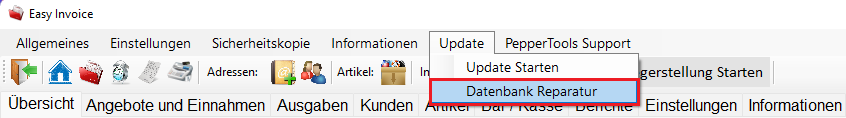

Does this help you ? --No--

