Support - frequently asked questions
Use the stationery in Word
If you want to use your stationery as a stationery template in Word, you can use the stationery from Easy Invoice. Go to Settings under Stationery. The graphic file currently used as stationery is highlighted in blue here.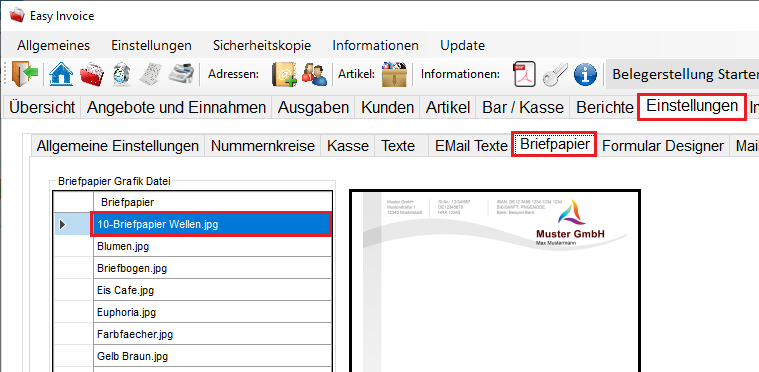
Now press the Windows key + R at the same time. Type %APPDATA% and press Enter. Windows File Explorer opens. Double-click the “EasyInvoice” directory and then “Briefpapier”. The file that was displayed to you in the software is in this directory. You can place this file in the background of the document in Word. This will make your stationery look like the receipts in Easy Invoice.

Does this help you ? --No--

