Support - frequently asked questions
The stationery templates have all been deleted
After installation, the software copies the templates from the program directory to the directory where all application data must be saved. If you delete the template, it will only be deleted in this application directory - but not in the program directory. You could copy the template manually.Open Windows File Explorer and go to the program directory:
C:\Programs (x86)\PepperTools\EasyInvoice + version number\Briefpapier-Setup\
The original templates are in this directory. Open a second file explorer and enter the following path: (just copy + paste)
%APPDATA%\EasyInvoice\Stationery Setup\
This is the target directory where the software will look for the templates.
Now drag the deleted template from the program directory to the target directory and select copy. After restarting the software, the template is visible again.
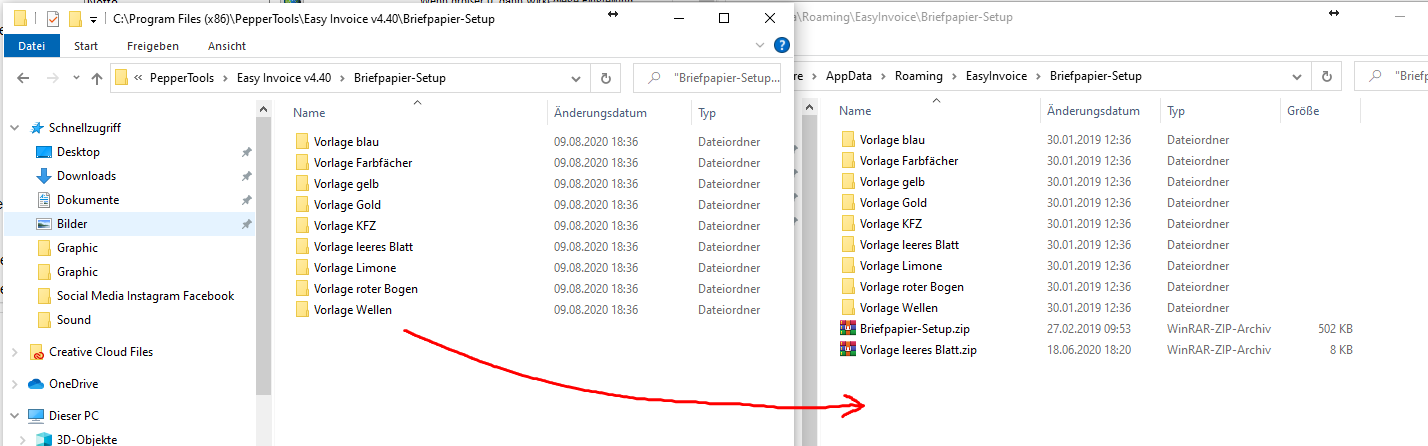

Does this help you ? --No--

