Support - frequently asked questions
The stationery is not activated
In order for the stationery to be saved and activated, it is important that a name is entered under Stationery Name. Click on Save to the right to save the template permanently. You can call up this template later and change it afterwards. Now create (activate) the stationery by clicking on “activate finished stationery” at the bottom left. It takes a moment while the software generates the stationery and then displays a message. After that it is active in the software.Important:
The new stationery does not affect invoices that have already been created. Invoices may not be changed, which is why invoices that have already been saved do not change. However, if you now start a new invoice, the new stationery will appear.
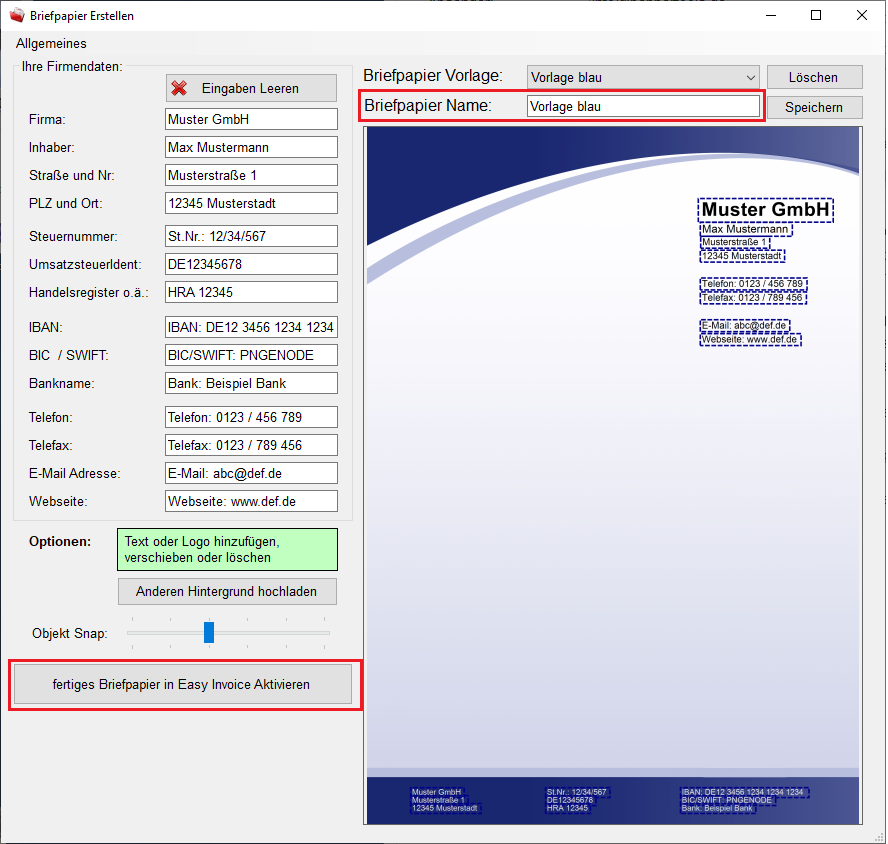

Does this help you ? --No--

