Support - frequently asked questions
The Windows default printer & Acrobat settings
Printer settingsPlease make sure that you have made a printer the default printer in Windows. In addition, Windows 10 has the habit of always defining the last device used as the default. But if this is "Fax", "PDF" or another setting, the right printer will not be found and problems will arise. In Windows, go to "Printers & Scanners" and right-click to make your printer the default printer. Scroll down and uncheck "Windows manages default printers".
Easy Invoice also uses the free Acrobat Reader to print documents. You can get this at:
hyperlink
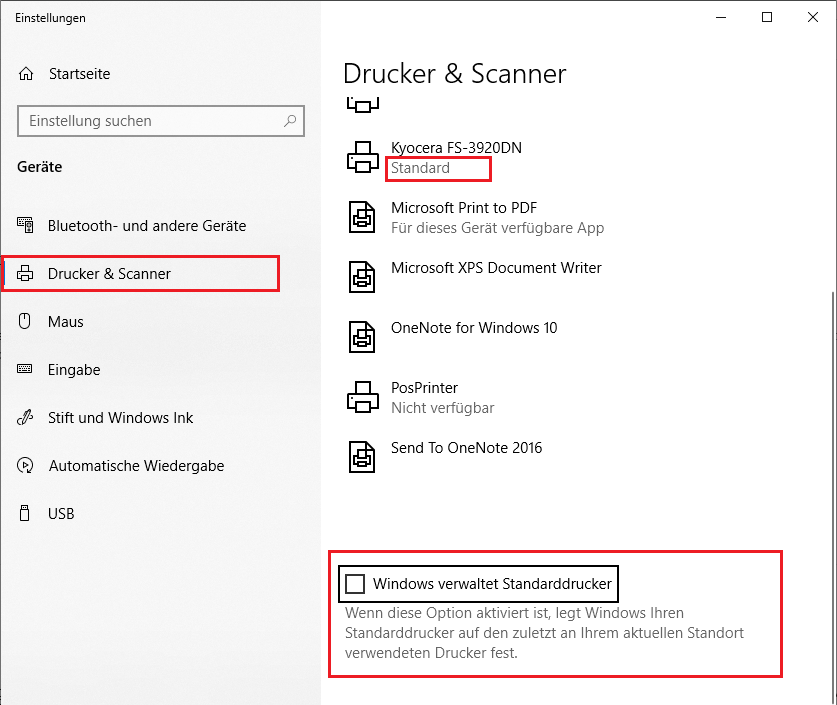

Does this help you ? --No--

