Support - frequently asked questions
Show customer list - none are displayed
After calling up, no customer is displayed in the address overview because no one has been searched for yet. The effect is as desired. Especially if you have hundreds or more customers, it is annoying if the customer data is all loaded and displayed with every click. It takes a long time to call up the list with each click - even if you only want to have a single customer. Loading times increase with the number of customers. Because of this, the mask is initially empty.You can enter a text in the full-text search and click on "Search customers".
If you just want to load and list all customers, you don't enter anything - and click on "Search customers". All customers are then loaded and displayed.
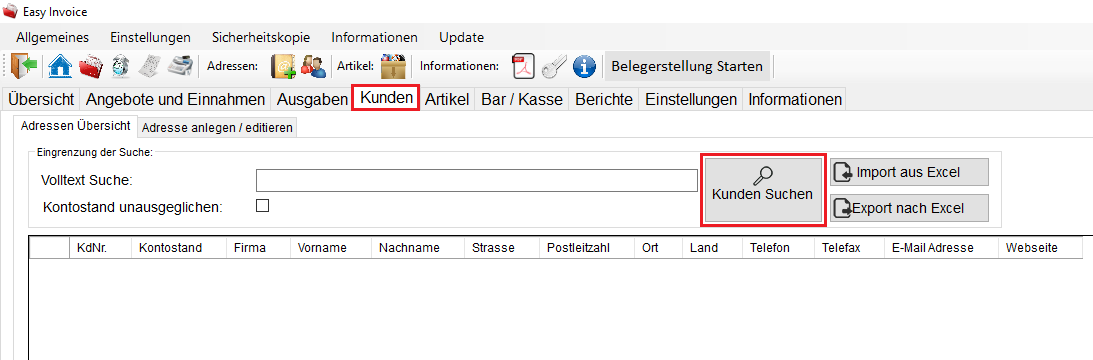

Does this help you ? --No--

