Support - frequently asked questions
Setting : page break
There are 2 options for influencing the area for the invoice items and thus the page break. You can find both of these in the “Settings” directly on the first page under “General settings”.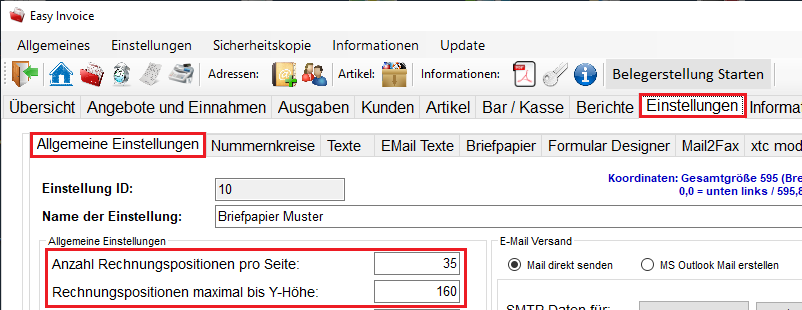
If one of the two options is met, the automatic page break occurs. If you do not want to have a specific number per page, I recommend simply setting the number of positions to 99 and controlling them via the PDF sheet height (invoice positions maximum up to Y height). The smaller the value, the lower the bottom edge of the sheet you move. The larger the value, the higher the page break occurs (0 = sheet edge below, 842 = sheet edge above). A value around 150 has proven itself for most papers.

Does this help you ? --No--

