Support - frequently asked questions
Setting : Total price on the right edge of the sheet
The elements of the article position "ArtNr, description, price, total price, currency code" are always displayed left or right justified. In the software, however, you do not see the border of the individual fields as in Excel. Each field has a starting position and looks where the next field begins. This is then the size of the individual field, e.g. the designation, which then goes in size up to the price field that follows. The total price is always displayed right-aligned. If there is no more field after the Total price field, the field takes up all the remaining space up to the edge of the sheet. You can then move the beginning of the field, but not the end, which is determined automatically. If there is no more field after that, it is the rest up to the edge.In order to be able to limit the total price field, it is advisable not to hide the WKZ (currency code) field. If you don't want the Currency code field to be visible, it's best to simply remove the text in the field and leave the "Display" checkbox checked. The end of the total price field can then be set via the start position of the WKZ field - or in the most current version you can start a new invoice and then activate "Move" at the top right. You can then move the distances between the elements of the item positions with the mouse.
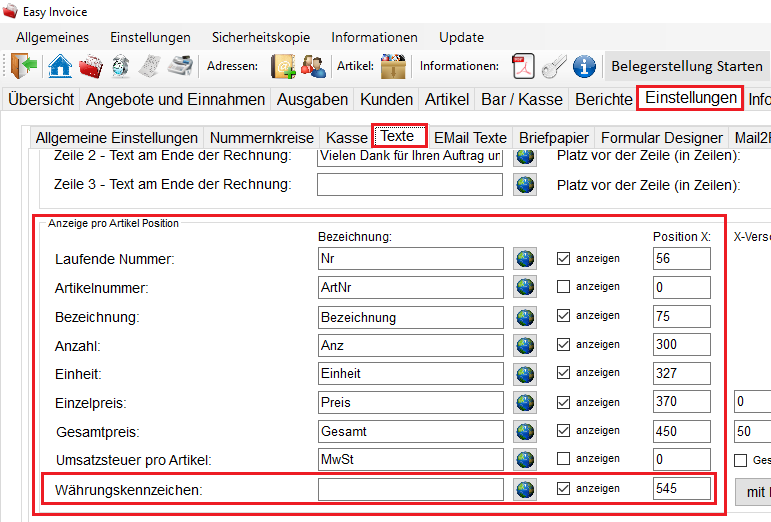

Does this help you ? --No--

