Support - frequently asked questions
Setting : Setting voucher numbers
The numbers for the invoices, credit notes and offers can be adjusted in the "Settings" -> "Number ranges" menu. Click once on "release editing" and then adjust the corresponding numbers. Please make sure that there are no document gaps by manually intervening here. It is advisable to set this up once and then leave it as is.With older versions (v4.20 and older) it may be that the "Editing release" does not exist for you. In this case, please press the "right shift key" and "delete" at the same time while you are in this menu. It then unlocks.
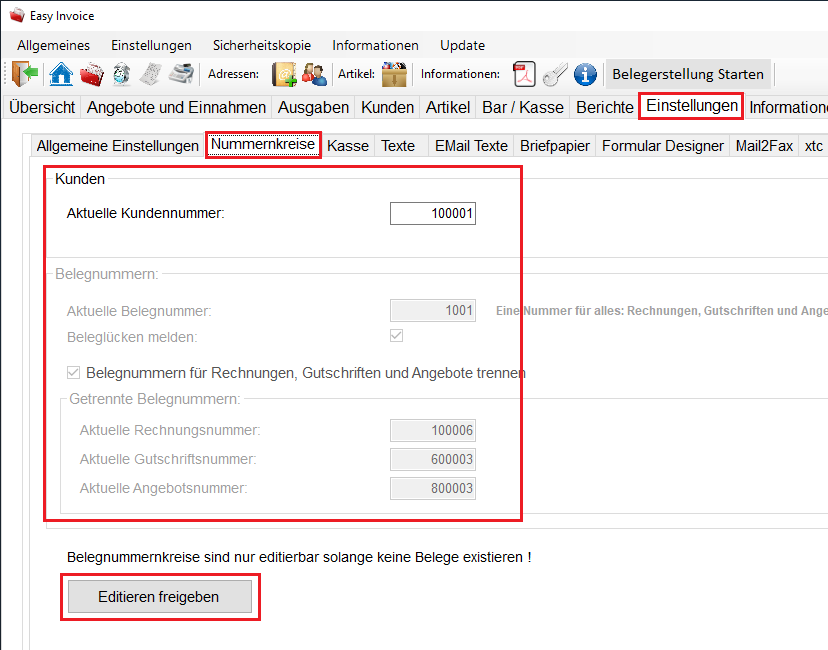

Does this help you ? --No--

