Support - frequently asked questions
Setting : Set PDF file size
Set PDF file size1. Go to "Settings" under "Stationery". The currently used stationery is highlighted in blue here. This gives you the currently used file name.
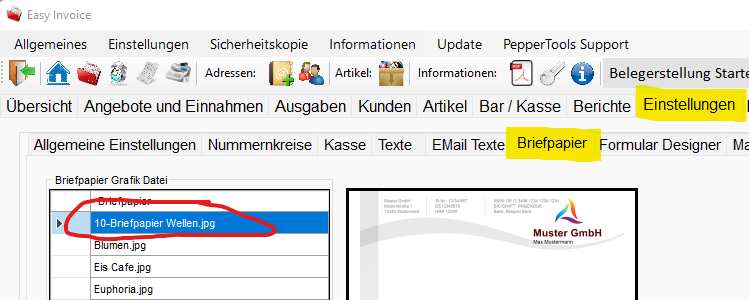
2. Press the Windows key and R. Type the following and press Enter:
%APPDATA%\EasyInvoice\Briefpapier\
3. The stationery file is located in this directory. Please check the file size again with a right click -> Properties or by setting the listing in Windows Explorer so that you can see the file sizes. This stationery should have the 289 kb.
4. In the software, go to "Settings" and then to "General Settings". Check here which form of compression is set. I recommend "Best compression" and "JPEG". The other formats compressions and image formats make the PDF larger. With these settings you should get a small PDF file.

Does this help you ? --No--

