Support - frequently asked questions
Setting : Sending emails
There are 2 options for using the e-mail functionality in Easy Invoice:1. Sending e-mails from Outlook. Easy Invoice opens a corresponding e-mail, inserts the text and attaches the invoice. Then you can send the e-mail with your usual e-mail program and have it with you under "sent" in the outbox if you need it again.
2. Sending e-mails directly via Easy Invoice.
With both options you have to adjust the e-mail settings. This can be found after starting the software under "Settings" - right in the first window that appears.
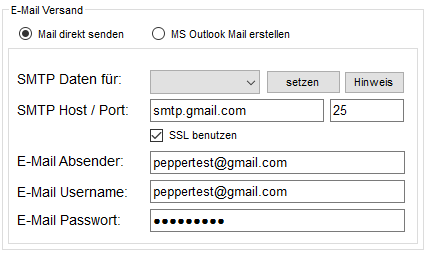
First you choose between these two options. If you choose the option described under 2, you have to give the program more data. On the one hand, this is the SMTP server - this is the outgoing mail server of your e-mail provider and the associated port. As a rule, this is always port 25. In addition, the sender and the login name (email user name) and password (email password) must be entered. Ask your e-mail provider for this data if you do not know it. But you can also get this out in an emergency by trying on port 25 and 465 - try with and without encryption.
Important: If you use a free provider such as Googlemail, web.de, Hotmail or others, you must first enable the sending of e-mails via third-party programs on the provider's platform. To do this, log in to your e-mail inbox via the web browser and go to the settings there. For some providers I have documented this in a PDF where you have to click exactly: hyperlink
If you choose "Create MS Outlook Mail" instead, Outlook must be installed and configured.
The free e-mail providers have 2 peculiarities that you have to take into account in order to be able to send e-mails with them:
1. Due to all the security updates, certain mail protocols are sometimes rejected. Then it may be necessary to activate the option "Allow less secure apps" in Google Mail. The setting for this can be found under this link if you are logged into Google in the browser: hyperlink

The free e-mail providers require that you explicitly allow external programs to send e-mails. To do this, you have to log in to your e-mail service via the web browser and allow this in the settings.
Here are a few screenshots where this option is located with some well-known providers:
Googlemail
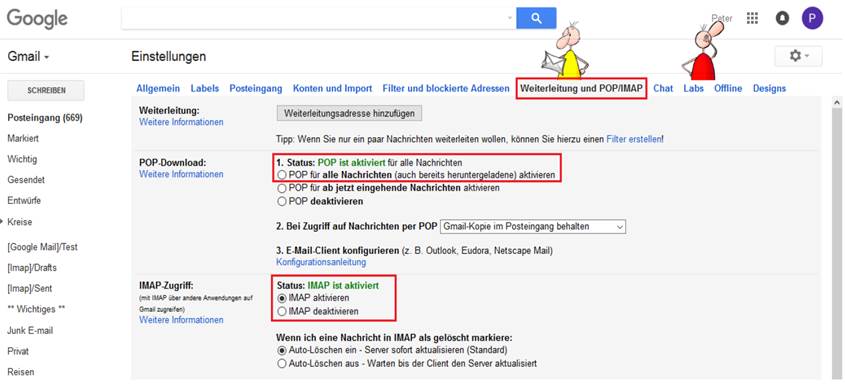
Web.de
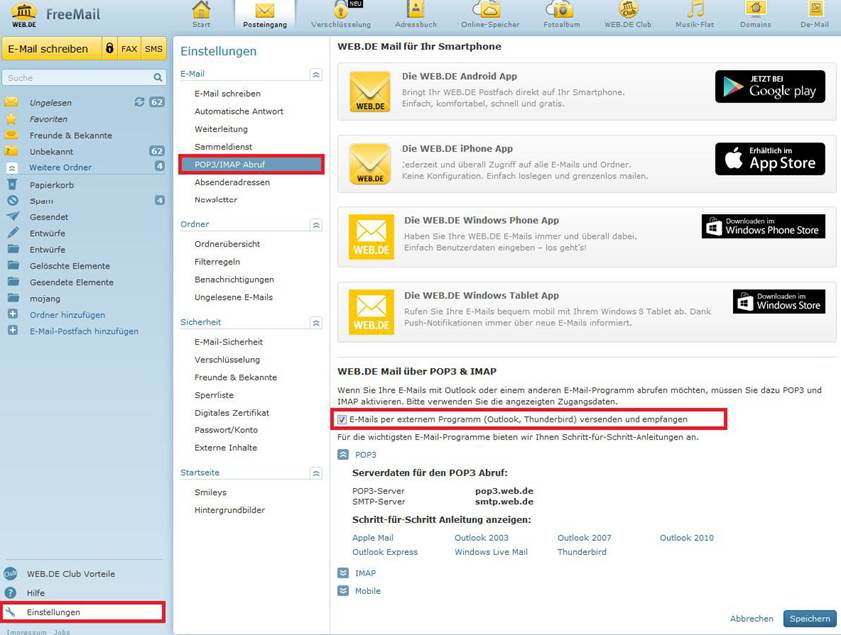
Outlook.com
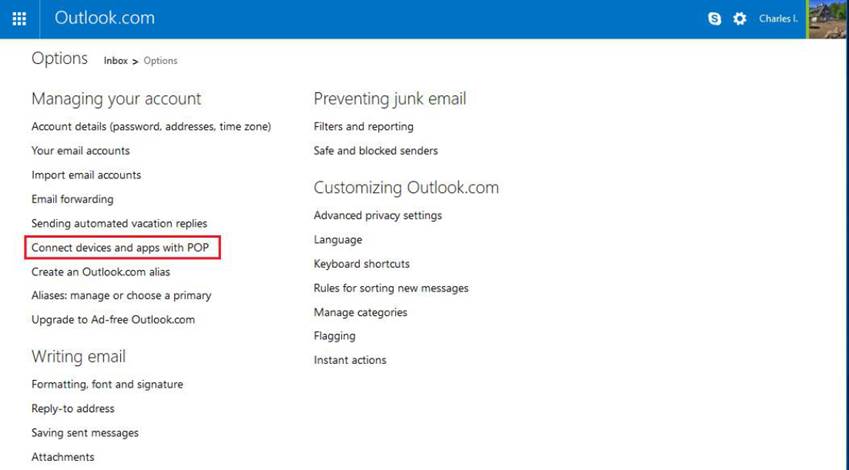
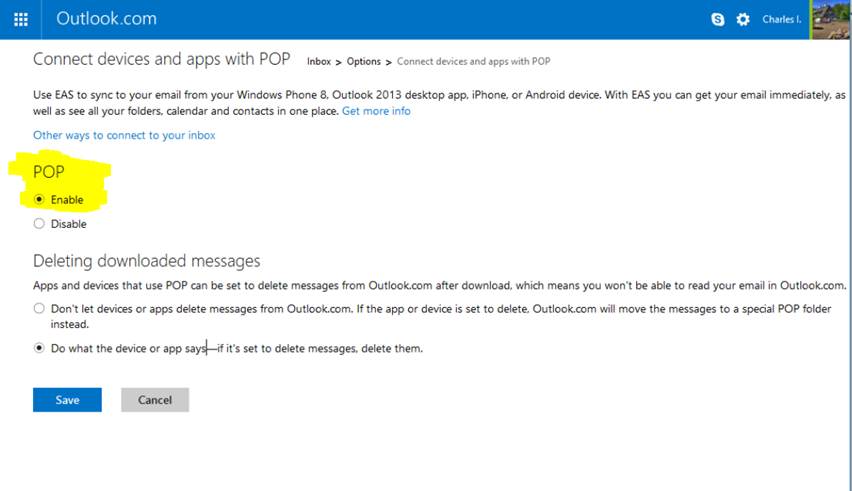

Does this help you ? --No--

