Support - frequently asked questions
Setting : Saving and loading profiles
In Easy Invoice you create a stationery template using the stationery designer or manual settings. All these changes are automatically saved in the software to the currently activated profile. These setting profiles can be found in "Settings" -> "General settings" if you scroll down there. The currently activated setting has a blue background.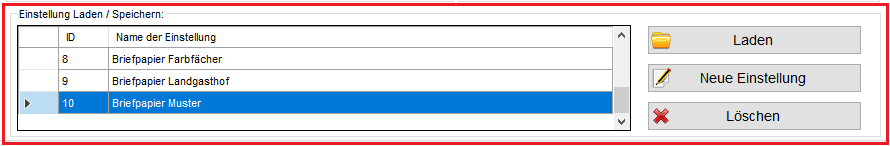
You can store several profiles in the software and thus save different stationery settings. These profiles also include all changes that are made elsewhere, such as the position of individual texts on the receipts.
If you only want to exchange the background then you don't need to create different profiles. Here it is sufficient to create and upload different stationery using the stationery designer. These can all be found in the "Settings" -> "Stationery" and you can simply change the stationery background there with a click.
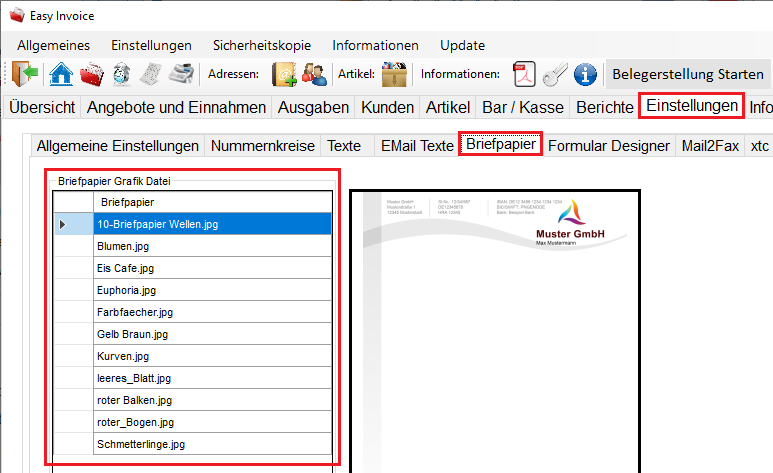
Important: changing the settings does not affect the number ranges and other settings of the company. This does not change the "company". In order to be able to manage several companies with the same software, one must run the software in portable mode and copy the directory of the software as often as required. Only then are the settings absolutely independent of each other and can be used for different companies.

Does this help you ? --No--

