Support - frequently asked questions
Setting : Position items on invoice
Position items on the invoiceStart a new invoice document. Click Move in the top right. The elements turn dark blue, which indicates that they can be moved. Now you can move individual elements in height or position.
You can also click between the elements such as "Description", "Number" and others in the article position and use the dashed line to change the distance to the previous and following cells - and thereby create space. This is done with the mouse using drag & drop.
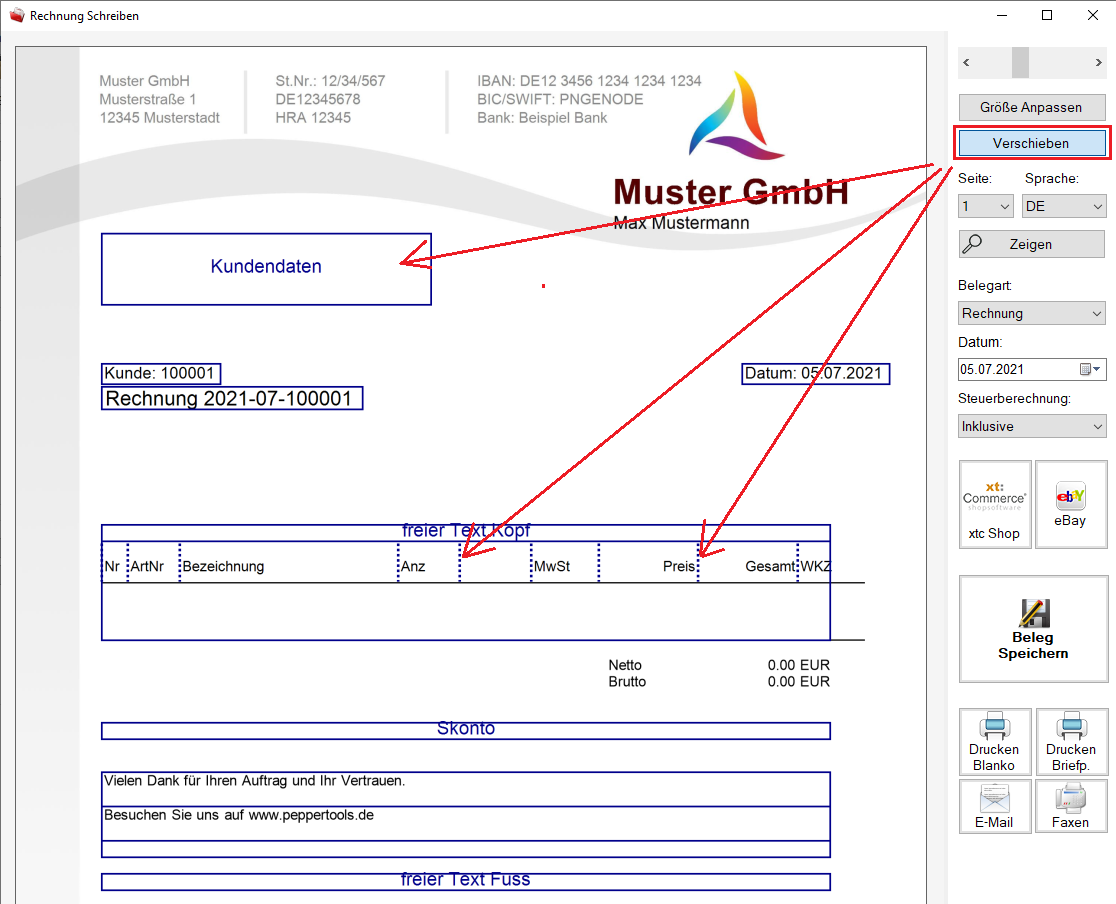

Does this help you ? --No--

