Support - frequently asked questions
Setting : Number representation under Windows
Set number format on WindowsPlease check under Windows which number format you have selected. In the English number format, the point and not the comma is used to separate the decimal places. Please set the german or english setting here. "Control panel" -> "Region" -> "Additional settings" -> Here you will find your current settings for your number format.
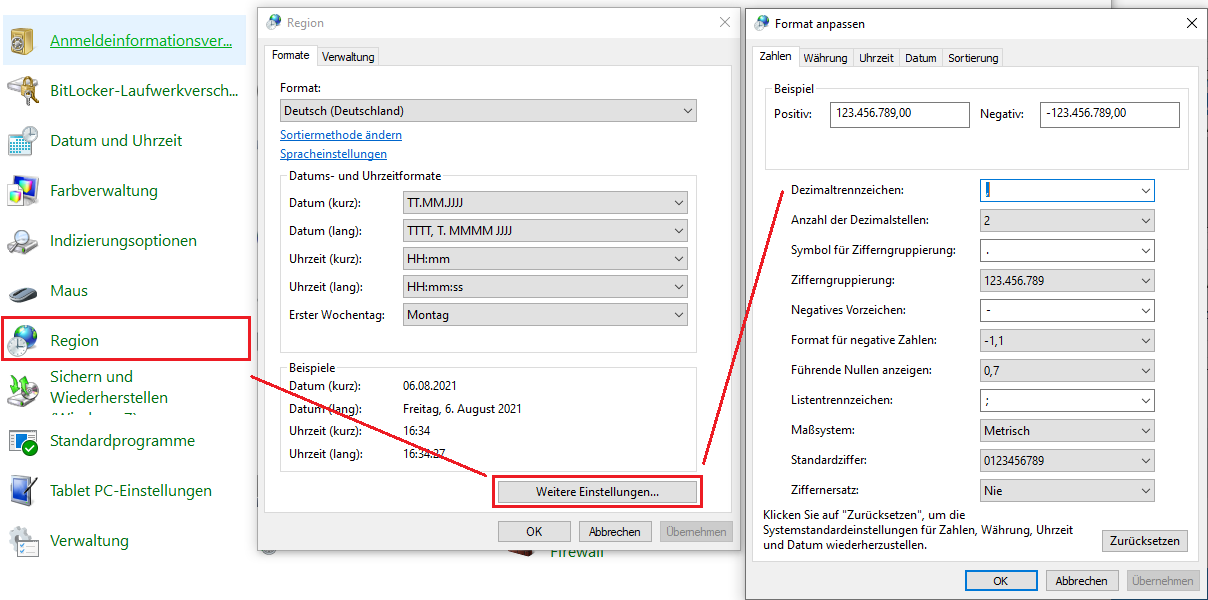

Does this help you ? --No--

