Support - frequently asked questions
Setting : E-mail cannot be sent
The email cannot be sentE-mail providers often offer different SMTP servers with different authentication mechanisms. From a certain level of encryption, sending no longer works via Easy Invoice. For this we would have to upgrade the NET Framework version, which in turn would mean that the software would no longer run on older computers. Here we have to find the best middle ground. The mail providers often offer the same SMTP address here, but use different ports for sending. If you do not know the port, you can click on "Test e-mail settings" in the e-mail settings. Here the software checks a wide variety of possible combinations and tries to send a test mail using these. If working settings are found, the program saves them.
Alternatively, there is the option of not sending the emails directly via Easy Invoice, but instead using "MS Outlook". A new e-mail is opened and the attachment and text are automatically copied into the e-mail.
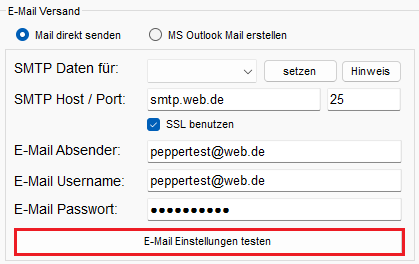

Does this help you ? --No--

