Support - frequently asked questions
Setting : Display invoice number
Under Settings -> General settings -> Invoice number: it is defined how the invoice number is displayed on the receipt. It is important to work with placeholders and not with fixed values. The word [RECEIPT] is replaced with a quote, invoice, or credit note. The [NR] is replaced by the document number. You must not write the invoice number "fixed" here.After the installation it says the following:
[RECEIPT TYPE] [YEAR]-[MONTH]-[NO]
Please do not enter manual invoice numbers here under any circumstances! The invoice numbers are automatically assigned by the number range and replaced by the placeholder [NR] in this field.
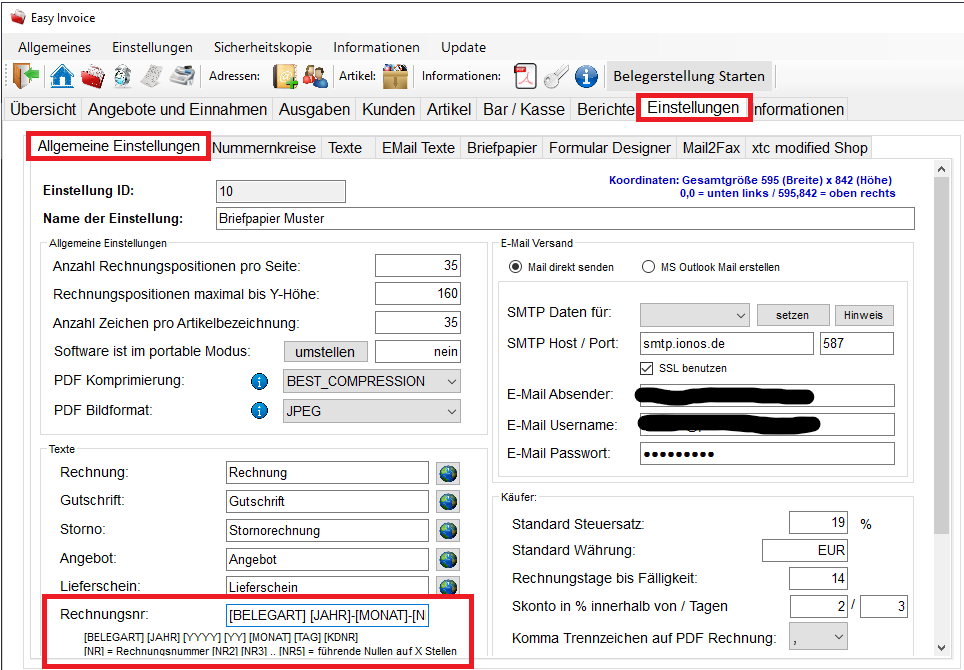

Does this help you ? --No--

