Support - frequently asked questions
Setting : Correct database file
Check and update databasePlease click on "Update" at the top and then on "Database Repair". The software fetches the latest definitions from the server and checks your database. After that, error messages that occur due to the database should be gone.
If the error still occurs, it would be good if you could email me your database file. The data is treated discreetly and deleted immediately after correction. The file can be found as follows:
1. Press the Windows key and R at the same time. Enter the following and confirm: %APPDATA%
2. Go to the EasyInvoice directory. Here you will find the file InvoicesWrite.s3db. Please send me this file for correction.
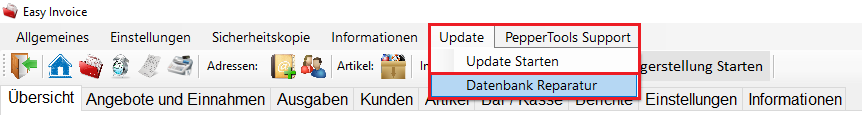

Does this help you ? --No--

