Support - frequently asked questions
SQlite error field is missing
If missing columns are output as an SQLite error message, the update of the database file did not work. In the program you can start the database synchronization manually. To do this, click on "Update" -> "Database repair". The program retrieves the current database settings from our server and aligns your database. If fields are missing, they will be created automatically. To make sure that the update is not blocked, start Easy Invoice once with a right click -> "Run as administrator".After that, this error message no longer appears.
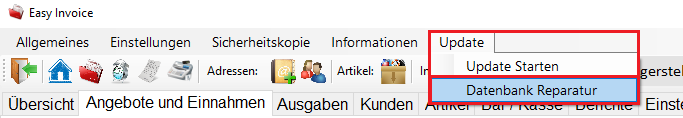

Does this help you ? --No--

