Support - frequently asked questions
Rechnung : Wie funktioniert der Skonto Text
In order for the cash discount to be automatically calculated and displayed, a few criteria must be met.Settings have to be right
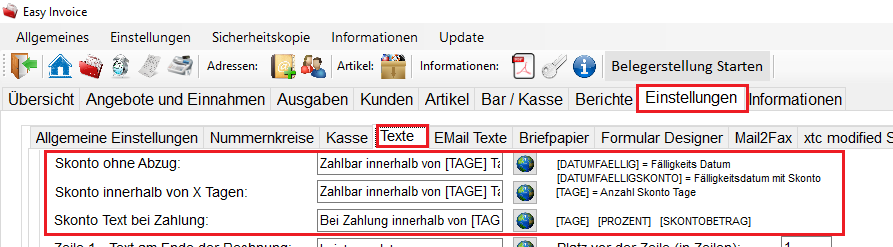
In the settings under Texts there are 3 lines that determine the text that is printed in the respective situation. The default values for the texts in the boxes are as follows:
1. Cash discount without deduction
Payable within [DAYS] days by [DATEFUL] without discount deduction.
2. Cash discount within X days
Payable within [DAYS] days by [DATE DUE].
3. Discount text on payment
If payment is made within [DAYS] days ([DATEFUL ACCOUNT]) [PERCENTAGE]% discount ([DISCOUNT AMOUNT]).
If you have other texts, you can simply copy them from this email and paste them there. The words in square brackets must be copied as well - they are placeholders that will later be replaced by the values.
Parameters in the invoice must be set
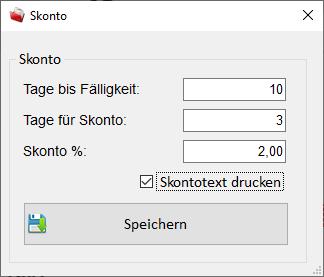
If you click on the discount in the invoice, you have 4 parameters that you can set. In principle, the following rules apply:
⦁ The "Print discount text" box must be ticked so that a text appears at all
⦁ If only the number of days until the due date is set, the text from number 1 appears - "Discount without deduction"
⦁ If the discount text is to be displayed with the exact date and the amount, the number of days for the discount and a percentage rate must be entered. The text from number 2 - "Discount within X days" and also the text from number 3 - "Discount text on payment" will then appear automatically.

Does this help you ? --No--

