Support - frequently asked questions
Product : Post stock levels
Product : Post stock levelsIf you work with your items with stocks, you have the option of increasing or posting stocks via incoming and outgoing goods. It is important that the check box for "Inventory managed" is set on the article. Only then can you use the "Incoming and outgoing goods" menu for the item.
Load the item concerned and check the “Inventory managed” box. Save the article. If you load the item now, you have the option of posting a goods receipt in the "Goods in and out" menu. To do this, use the corresponding button or right-click in the field. Then enter the amount that came by delivery. If you write invoices and sell 2 pieces there, for example, you will also see the 2 pieces sold with the date and -2 as the value.
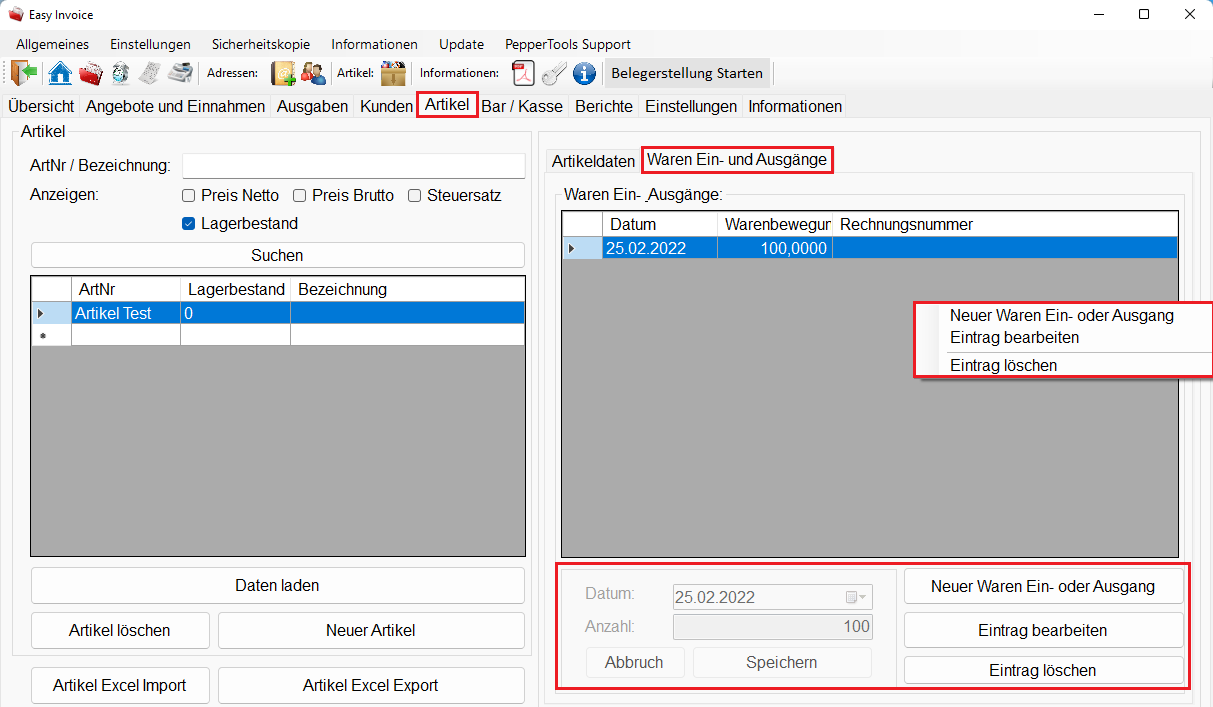

Does this help you ? --No--

