Support - frequently asked questions
Print the invoice on stationery or blank
Printing of invoices, offers, credit notes and packing slipsPlease make sure not to position the elements too close to the edge. Most commercially available printers cannot print borderless. This means there is always a small free non-printable margin left. You can also click Print when the invoice is displayed in the PDF Reader and then select the Customize option in your print dialog. Your printer driver then resizes the entire invoice so that your printer is able to print everything on the paper.
I recommend – also to save ink and problems with printers – ordering stationery from hyperlink. Here you can have A4 paper printed with the graphics at low cost. All templates created for the stationery can be found in the %APPDATA%\EasyInvoice\Briefpapier\ directory. If the stationery is in the printer, you only need to print the address and the item positions. Then you don't have a problem with the edges and you can also have graphics printed borderless.
With the L (delivery note) and R (invoice) buttons, the printout is automatically forwarded to Adobe Reader. Printing takes place immediately without further confirmation on the set default printer. But then printed stationery should be inserted, since the graphics are not printed here.
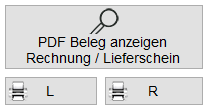

Does this help you ? --No--

