Support - frequently asked questions
Print invoices
Print invoicesAfter saving the invoice, Easy Invoice jumps to the "Offers and Income" and displays the invoice that has just been saved. Now there are 2 different ways to print the currently selected invoice.
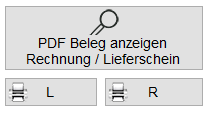
1. You can display the delivery note or the invoice via Display PDF document. You can choose between the presentation on blank or company paper. The invoice is then displayed in Acrobat Reader and you can print it out.
2. The selected document can be printed immediately using the L and R buttons without the need for further clicks. To do this, Easy Invoice sends the document to Acrobat Reader with the command to print it immediately without further prompting. This should be an addition to the first print function if you don't always want to call up the print dialog.
In order for this to work, it is important that Acrobat Reader is installed AND a standard printer is selected under Windows. Attention: Windows 10 has a default option to switch the default printer automatically. The last device used is then always used. In this case, no printout would come out if the printer is misaligned. It is recommended to disable this option on Windows. The L stands for the delivery note and the R for invoice. Normally you have stationery from the printer in the printer. Accordingly, the printout is made without graphics on blank paper so as not to paint over the graphics. I can only advise you to avoid the constant hassle with ink & toner.

Does this help you ? --No--

