Support - frequently asked questions
PDF invoices : Structure of file name
Structure of the PDF file nameChanging the file name is not possible. All invoices are generated as PDF files in the following folder: %APPDATA%\EasyInvoice\Rechnungen\
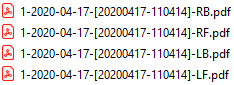
The file names are structured as follows:
⦁ The first thing that appears is a consecutive number from the database
⦁ The date of the invoice with year – month – day: here 2020-04-17
⦁ Then the actual creation date and the time when the document was saved appears in brackets: here [20200417 - 110414]
⦁ RF = invoice on letterhead, RB = invoice on blank paper, LF = delivery note on letterhead, LB = delivery note on blank paper

Does this help you ? --No--

