Support - frequently asked questions
Invoice : Document number not consecutive
If the program does not appear to display consecutive invoice numbers on the generated PDF document, then the setting for creating invoice numbers is incorrect. The invoice number is correctly stored sequentially in the database, but is not displayed correctly on the receipt. This formation rule for the display can be found under "Settings" -> directly on the first page in the "General Settings".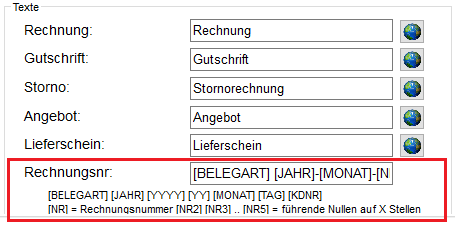
The default formation rule for displaying the document number is:
[RECEIPT TYPE] [YEAR]-[MONTH]-[NO]
These are only placeholders. The software replaces [RECEIPT TYPE] with "Invoice, offer or credit note" and [NR] with the current sequential number of the receipt. No number may be stored here as an invoice number! The current invoice number can be viewed and adjusted in the "Settings" under "Number ranges".
If the documents created so far have not yet been issued to the customers, you can still edit them. Go under 'Offers and Earnings', select the receipt with a left click and then 'right click' and select 'Edit Receipt'. The saved document is displayed with the changed creation rule and you can then simply "save" the document again to correct this error. This also replaces the previously saved invoice PDF documents with the correct versions, which you can then issue to your customers.

Does this help you ? --No--

