Support - frequently asked questions
Invoice : Add item lines
Insert item lines into an invoiceStart a new account. Click in the framed red area where the item positions should be added. A new window opens and you can add the item positions. Now there are several ways to add a new invoice line.
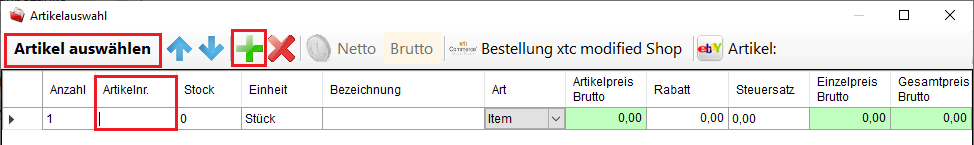
1. Add item position without item number - item does not exist
Click on the + symbol and another line will be added. You can then enter a quantity and leave the item number field empty by skipping it; either with a mouse click or by pressing the Tab key. You can then enter a value for the designation and for the "gross item price". The total price is automatically calculated from the number and the unit price.
2. Item position with entry of an item number - item already exists
If a new line has been added, you can enter the number and then an article number. As soon as you leave the item number field with the Tab key, the software takes the designation and the price from the database. This completes the line.
3. Add article position with the mouse from the articles - article already exists
Clicking on "Select item" in the top left opens a new window. All existing articles are displayed here. Now you can use the mouse to mark one or more items at once and transfer them to the invoice. All positions are taken over with article number, designation and price.
4. Adopt order items from modified shop
If you have stored the online shop in the software settings with a reading database user, you can read orders from the online shop. Then all order items and the address of the customer are automatically taken from the shop.
5. Accept orders from eBay
If you want to take over order items from eBay, this is not possible as soon as you are already in the note. After starting the software, there is an eBay button to be able to import orders here. The interface also takes OSS into account if configured. In the new window there are some settings that you can make to eBay - such as automatic header and footer texts.

Does this help you ? --No--

