Support - frequently asked questions
Install and configure receipt printer
Configuration under Windows1. The Microsoft Point of Service for .NET (POS for .NET) must be installed.
These can be found under this link: hyperlink
2. You must install the receipt printer driver from your manufacturer so that the device is available under Windows.
3. In the drivers of your printer there is a configuration tool from the manufacturer of the respective receipt printer. A so-called "logical name for Opos Printer" can be set in these settings. If this name is not set, the program finds the printer without a name and cannot make it available for selection.
Configuration in Easy Invoice
1. Under "Settings" -> "Cash register" you can select the receipt printer
2. Enter your data for printing and select whether the drawer should always be opened, the receipt cut and whether the receipt should always be printed. Alternatively, a query is made after each receipt.
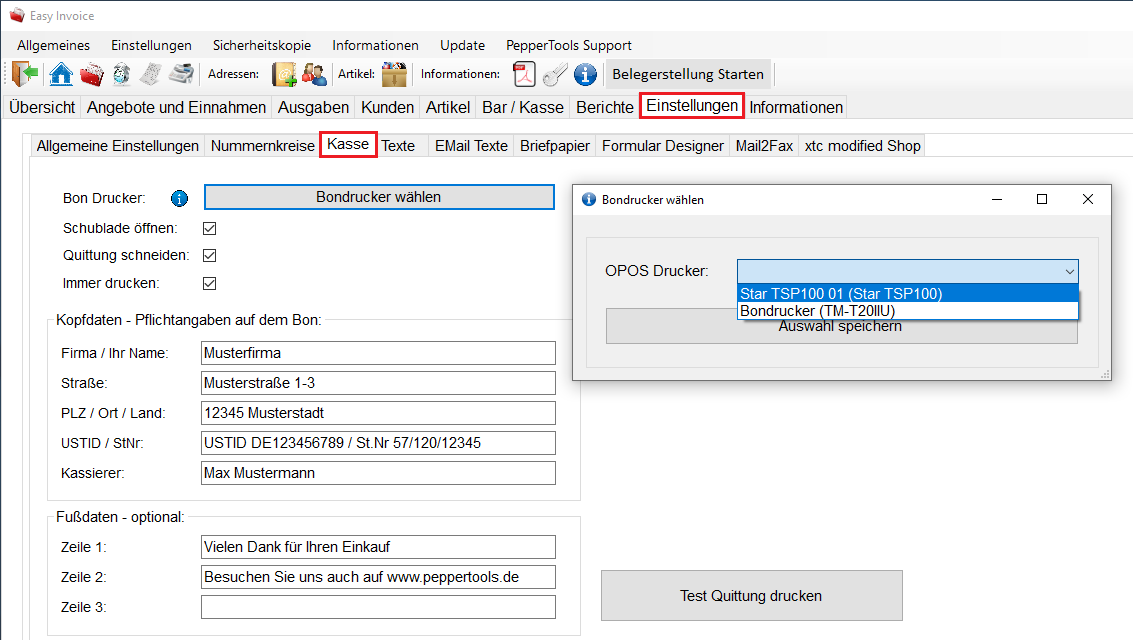

Does this help you ? --No--

