Support - frequently asked questions
How do I activate license renewal?
Activate license renewalTo update the validity of the license, please go to the license dialog. The license validity is updated by clicking on "Check status".
Please note that an active internet connection is required to update the license. If there are problems, deactivate your antivirus program for the process so that the new license file can be written.
If your license dialog no longer shows your data and you have switched to a demo license, you can use the license number you received when you purchased it at any time to reactivate your software. Existing license extensions are taken into account and activated. Your license number remains valid. You will not receive a new one.
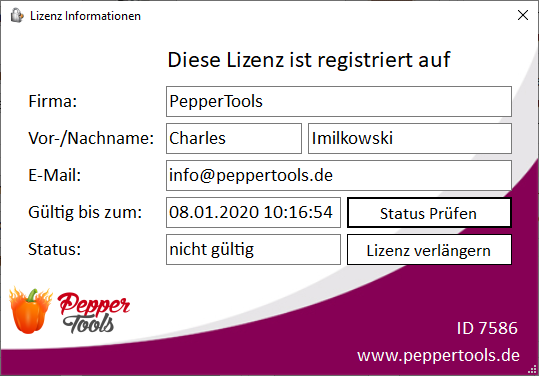

Does this help you ? --No--

