Support - frequently asked questions
Error message : SSPI
The SSPI error message indicates that your mail provider has changed something in the TLS encryption. Older TLS versions may no longer be permitted. Easy Invoice can only support certain versions without completely banning other users from the software based on their Windows version. Please check if there have been any changes with your email provider. You may be able to set the encryption to a specific version or use a different configuration (SMTP / port) to use an SMTP server that is not set "too hard".Alternatively, you can activate the use of Microsoft Outlook in Easy Invoice in the settings. Then you can use the latest TLS version and still have the mails created via Easy Invoice. The mail is then created directly with the texts and attachments.
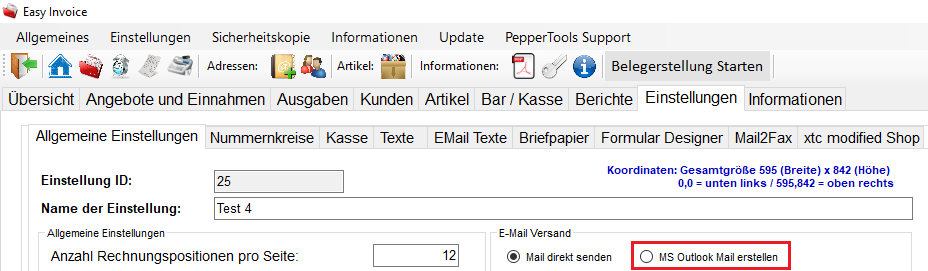

Does this help you ? --No--

