Support - frequently asked questions
Envelope with return address
Store the sender's address on the stationery / note paperGo to the stationery editor and call up your template. The data you entered should still be available on the left-hand side. Right-click on the stationery shown on the right and select "Add Text". Now enter your sender in one line like below on the second picture. You then have the option of moving the element on the invoice with a left mouse click so that it appears in the viewing window directly above the address.
Click on "Save" at the top right so that you have the template again if you need it again.
Then click on "Activate ready-made stationery in Easy Invoice".
In order to position the address exactly under your sender address, simply start a new invoice without saving it. Click on "Move" in the upper right corner. The borders then turn dark blue and can be moved with the mouse. Drag the address below your sender line.
If you print invoices in the future, you can use envelopes with a window. The recipient and sender address are then clearly recognizable.
Note paper editor
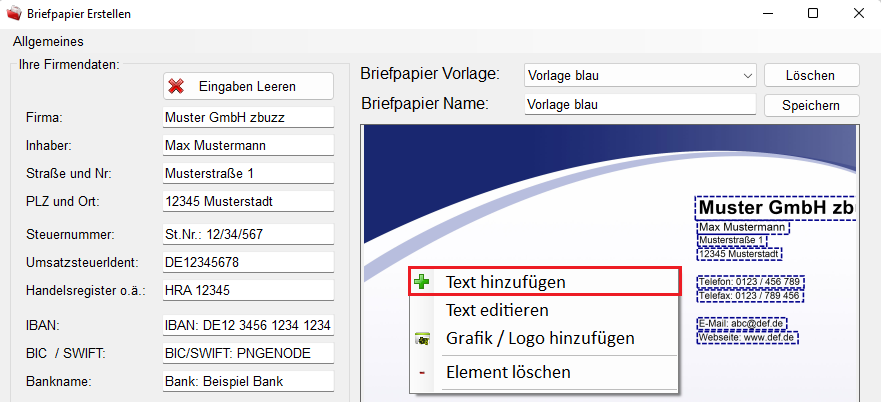
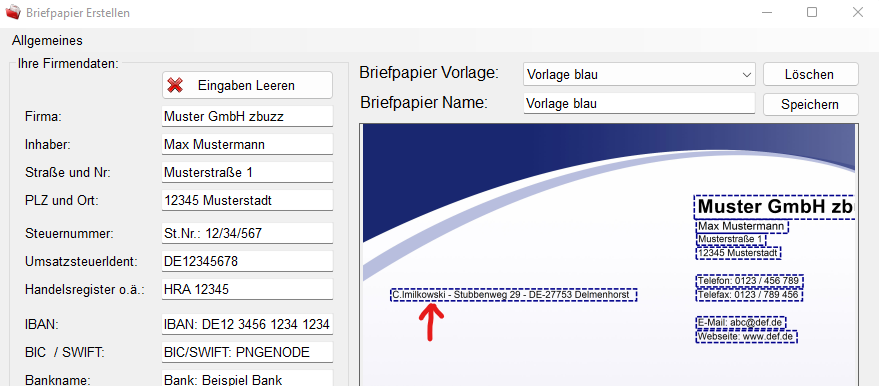
Neue Rechnung Starten
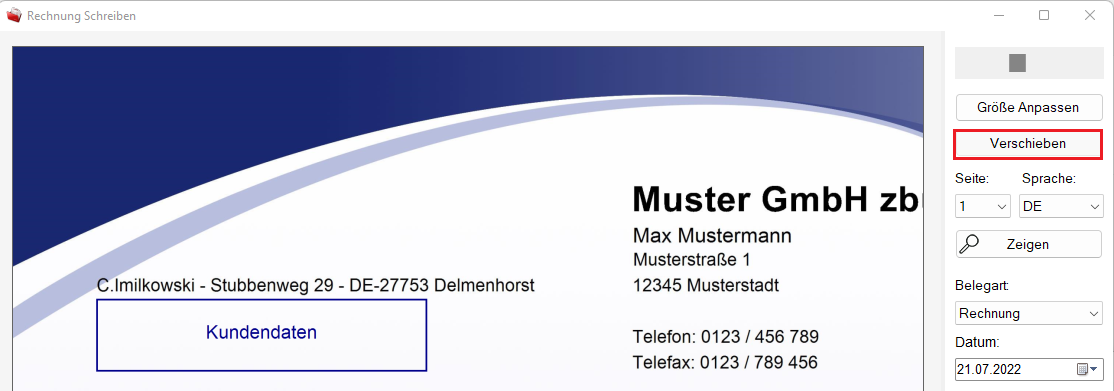

Does this help you ? --No--

