Support - frequently asked questions
Copy and rename PDF receipts
Rename and copy PDF receiptsIf you are in the document overview, you can search for and select a number of documents using the search. Right-click on an invoice and select "Copy displayed PDF invoices to directory".
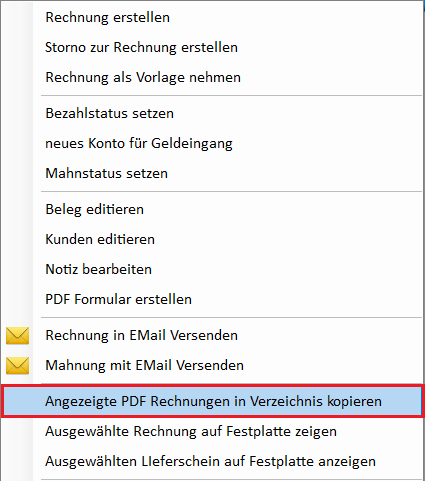
All documents that are currently displayed in the search are copied and renamed - not just the currently selected one.
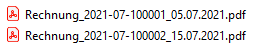
After copying, the receipt names appear with "Receipt type, year - month - invoice number and receipt date". If you are only looking for a single receipt you can also select "Show selected invoice on disk" which will open the folder and select the file.

Does this help you ? --No--

