Support - frequently asked questions
All stationery has been cleared
Stationery templates are removed / deletedIf the templates are all gone in the stationery designer, you can restore them. After installing the software, these are copied to a directory. This then has to be done manually again.
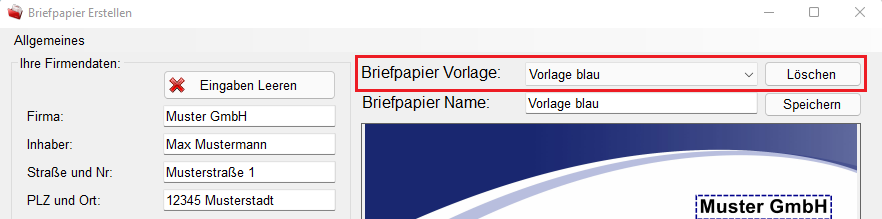
Please do the following:
1. Please open the EasyInvoice directory by right-clicking on the program icon and selecting "Open file location". On Windows 11 you must first select "advanced options" before you can open the file path. Alternatively, you can find the software in the following folder:
C:\Programs (x86)\PepperTools\EasyInvoice + program version
2. Open the folder where all data is stored. To do this, copy the following path into Windows Explorer:
%APPDATA%\EasyInvoice\
3. Now copy the whole folder from the program into the data directory. There are subdirectories for each stationery that are currently missing in your data directory. The next time you call up the stationery editor, all stationery from the standard installation will be available again.

Does this help you ? --No--

